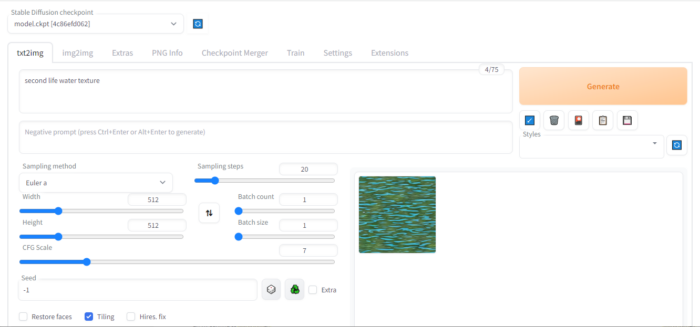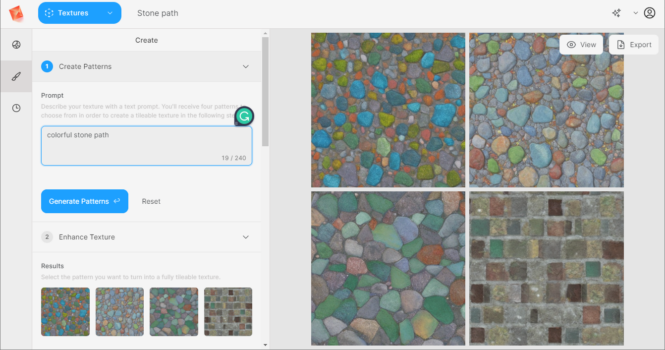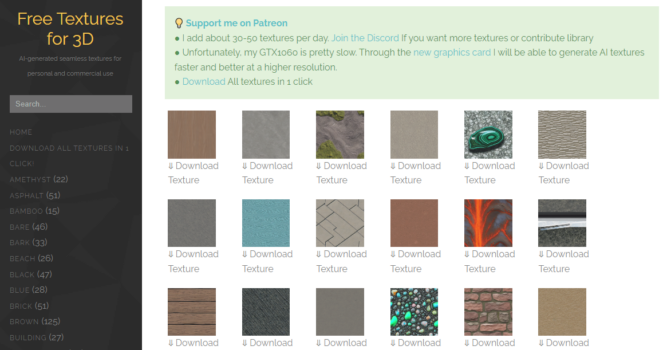I love building in OpenSim, but I don’t love the process of finding or creating textures.
It’s hard to find just the right one, and even harder to figure out its license terms. All those texture packs floating around — are they legitimate? Or are they ripped off from Second Life?
For a while, anytime I went anywhere in real life I’d take pictures of rock walls, brick walls, asphalt, tree bark — anything that I could turn into a texture. Then I’d use Gimp to process the image, in a painstaking and labor-intensive process.
Turns out, my favorite AI image generator — Midjourney — has a tile function that will generate free, unique, seamless textures on demand.
Just type a command like the following:
/imagine flower texture –tile –v 3
The “–tile” command is what makes it seamless, and the “–v 3” command indicates that you want version 3 of the AI model. The latest version, version 4, doesn’t yet support tiles. Though, by the time you read this, it well might.
Here’s one of the results:

Here is what it looks like tiled:

You really can’t tell where the seams are. The pattern is perfect.
Here is one of the results for the prompt “tree bark texture –tile –v 3“:

And here it is again, so you can see what it looks like tiled:

Here’s one of the results for the prompt “black white and gray marble –tile –v 3”:

And here it is again, tiled:
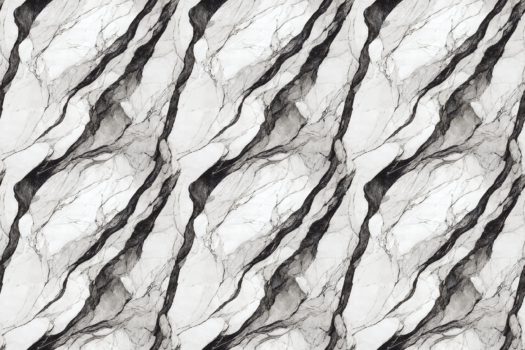
Here’s one of the results for the prompt “bricks –tile –v 3”:

And here it is again, tiled:
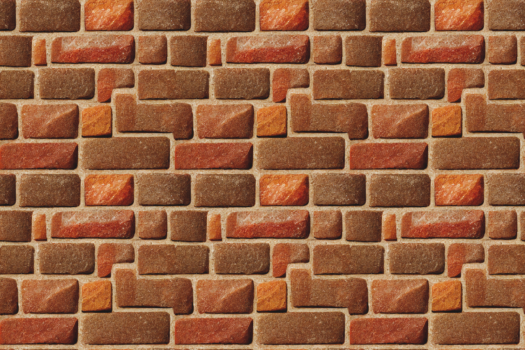
I had a harder time getting it to come up with a water texture. It kept wanting to give me a horizontal view of the water, from the side, instead of a top-down view. It also tried giving me waves instead of tiny ripples.
I tried asking for “water,” “water surface,” “water top down view,” “water ripples clear ocean top down view,” “tiny water ripples on surface of ocean, top-down view,” and “barely visible water ripples on surface of still tropical ocean, top-down view.” No go.
I finally asked for “light blue seamless water texture for second life –tile –v 3.” That worked:
Here it is, tiled:

Midjourney offers 25 free images to start with, then the basic plan is $10 a month. I’m on the $30 a month plan, which gives you unlimited images as long as you switch to “relax” mode.
The free, open source alternative: Stable Diffusion
I’m a fan of Midjourney because it’s relatively easy to get something you want that looks great.
You can see how they improved last year in this image progression:

But there’s also free, open source alternative — Stable Diffusion — and it also has a tile function.
But you need to be running it on your home computer or in Google Colab to access the functionality, which requires technical skills and, for running it locally, a powerful computer with an Nvidia graphics card.
Fortunately, some of the low-cost and free online apps that are built on top of Stable Diffusion can also provide seamless textures, no technical skills required. Kind of. This isn’t the official tiling function, I don’t think, because the results aren’t always seamless. In my testing, they came out seamless about 90 percent of the time, so check before using them.
For example, here’s the Lexica Art app, and the prompt “water seamless pattern”:

It’s not the water texture I wanted but is, in fact, seamless:
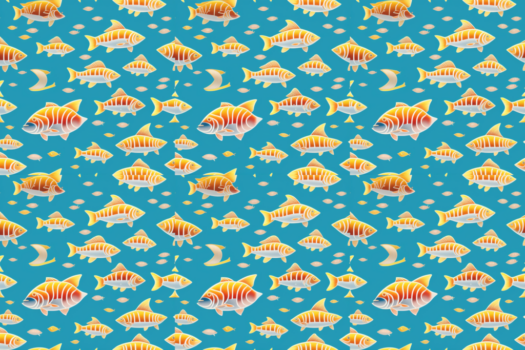
I think it would make for cute wallpaper for a kid’s bedroom. Plus, Lexica Art also gives you very large images — 2,560 pixels square. These are excellent textures.
Here’s another “water seamless pattern” it generated:

And the tiles:

If you haven’t tried out Lexica Art yet, it’s a lot of fun. You get 100 free images a month, and if you need more, you can upgrade to 1,000 for $8 per month.
Another option is Mage.Space, which gives you an unlimited number of free images. Just add “seamless pattern” to the end of your prompt and ask for square images.
Here’s the image for the prompt “flowers seamless pattern”:
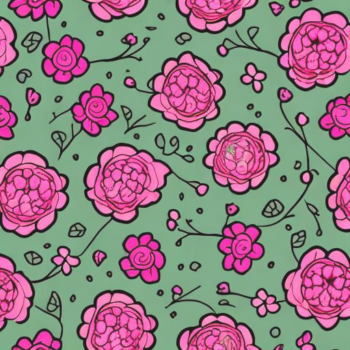
And here it is, tiled, to show that it is, in fact, seamless:
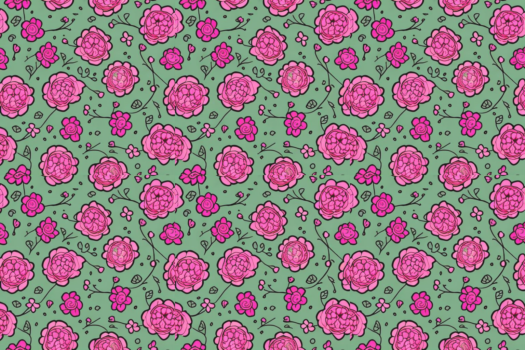
Stable Diffusion resources
If you want to run Stable Diffusion yourself, with all the raw functionality the model offers, I recommend this tutorial. That’s the one I followed to get it running.
I used the Google Colab option because my computer is optimized for word processing. In other words, I only use it to write, so I bought the cheapest piece of junk I could find. (The days of me running OpenSim servers on my home computer are far, far in the past.)
Google Colab is, from what I could tell, a free service that Google offers that lets people run software on their cloud for free. It’s specifically designed for running machine learning and AI code written in Python. Check out the official Google Colab FAQ for more info, including usage restrictions.
It took me about five minutes from start to finish to get it running and create my first texture:
Note the “Tiling” checkbox at the bottom of the screen. The image it produced for the prompt “second life water texture” was a little on the green side, so I reran it again with “light blue second life water texture.”
Here’s the first result I got:

And here it is, tiled:

That isn’t bad at all. And it didn’t take any time to create.
The default size is 512 by 512, but you can change the sliders all the way up to 2048 by 2048.
Stable Diffusion requires more work than Midjourney to get a good image out of it. Here’s a good resource for some great Stable Diffusion prompts to get you started.
Just remember to uncheck the “Tiling” option once you’re no longer looking for seamless textures. Otherwise, your results will look super weird.
I’m currently using Stable Diffusion version 1.5, which is the “classic” version. But there are newer versions coming out all the time, some optimized to look more like Midjourney.
Other AI texture platforms
Stable Diffusion isn’t the only way to go.
One free site is Poly, which seems to offer unlimited AI-powered texture generation in a very simple interface. By signing up for a free account, it will also let you save the images you created. But you don’t need to sign up to start creating textures.
It’s a very simple interface, and the texture generation is very fast.
In the screenshot below, I asked for a “colorful stone path” texture:
Another easy-to-use and free AI texture generator is Polycam.
Simplified also offers a free texture generator among its many AI tools, with 1GB of storage. You do have to sign up for an account before using it, but you get unlimited, fast images, using a choice of Stable Diffusion or Dall-E 2 as the AI engine.
Free AI texture sites
You can also use textures that other people have generated.
Free Textures for 3D has a giant collection of hundreds of textures, all free and distributed under the Creative Commons 0 license, which is public domain, meaning that the textures can be used in any way, including commercial.
Another collection of free AI-generated textures is available at Pixela.AI. Most are seamless, but some clearly aren’t, so tile them and check before using.

Source: Hypergrid Business