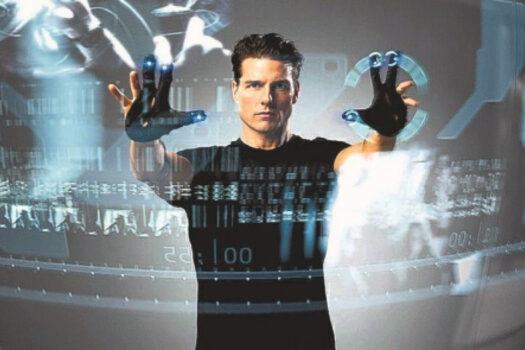This past weekend, I went to the local Apple store and got a demo of the new Apple Vision Pro headset — the one where you’ll spend a minimum of $3,500 and more likely $4,000 if you buy it.
A few years ago, I traded my iPhone for an Android because Samsung released the Gear VR headset and Apple didn’t have anything similar in the pipeline.
I still miss my iPhone, but all the phone-based VR action has been on the Android side. However, Samsung dropped its Gear VR project, and Google stopped developing its Cardboard and Daydream View platforms.
So I’m open to going back to the Apple ecosystem, if there’s something worth switching for.
Is the Apple Vision Pro the reason to switch? No.
Was the demo educational? Yes, and I’m going to tell you what I learned.
And, at the end of this article, I’ll explain who should buy the headset now, and who should wait for two or three generations.
But first, why I’m not going to switch to the iPhone and buy an Apple Vision Pro, even though I cover tech so could deduct it as a business expense.
I can’t do my work on it
Even putting aside the fact that my work computers are all Windows, and the Vision Pro only pairs with Apple computers — and late-model computers at that — the headset itself isn’t optimal for prolonged use.
It’s heavy so you don’t want to wear it for hours. There’s no usable virtual keyboard — you’d need to use a physical keyboard, anyway. It’s hard to drink coffee in it. And you can’t attend Zoom meetings in it. Yes, you can Facetime — but only as a cartoon avatar.
And, of course, it doesn’t replace a computer. It’s an add-on to a computer. It’s basically a single external monitor for my computer. I already have two giant monitors, and the prices for monitors are ridiculously cheap now, anyway. If I wanted to upgrade a monitor, I’d just upgrade the monitor itself and not switch to a VR headset.

Still, the graphics are amazing. I enjoyed the almost-completely-realistic resolution of the display.
There’s no killer app
I didn’t see anything during the demo that I absolutely had to have, and would use all the time.
If there was a killer app, then maybe I’d get the headset, and then use the other stuff because I have the headset on all the time, anyway — might as well do everything in VR.
That’s what happened with smartphones. We got the smartphones because we needed a phone anyway. You can’t live without a phone. And once you have the phone, might as well use it as a camera, as a GPS, as an ebook reader, as a music player, as a note-taking app, as a calendar, and as a casual gaming device, playing games like สล็อตพรีเมียร์ของ UFABET and many others. Not to mention all the thousands of other apps you can use on a smartphone.
Will that happen with VR? No. Nobody is going to spend their life inside a VR headset.
It will happen with AR. I’m still totally convinced that AR glasses are the future. They will replace our phones, and, since we have the AR glasses on anyway, we’ll use them for work, we’ll use them for music and movies and games and social media and everything else.
But right now, we’re not there. The Apple Vision Pro wants to be there — it’s pass-through camera makes the device usable for augmented reality. But it’s not an always-on, always-with-you device. And until it is, we’ll still use all the other stuff.
It’s too expensive for just fun and games
Sure, there are a handful of games for the Vision Pro. And you can watch movies on a giant personal screen.
But there are far, far cheaper ways to play VR games, with much bigger selections. And there are already very cheap and lightweight glasses that let you watch movies if you want that kind of thing. Or you can just buy a slightly bigger TV. TVs are getting ridiculously cheap these days.
Also — I already own a big TV set. And I can watch my TV with other people. I can’t watch movies on the Vision Pro with other people.
Now, lets talk about what I learned about the future from getting this demo.
Seeing an overlay over reality is awesome
Yes, the Meta Quest has a pass-through camera but the video quality is lousy.
The Apple Vision Pro’s video quality is awesome. It’s almost like looking through a pane of glass. Not exactly glass — it fakes it with video — but close enough. I was extremely impressed.
And, Samsung showed off a transparent TV earlier this year.
So the idea of a transparent pair of glasses that can turn into AR or VR glasses on demand — it’s within reach. And these transparent glasses are going to be awesome for augmented reality. And we can replace our phones with these glasses.
If you want to see what that world will be like, go to the nearest Apple store and get your own Vision Pro demo.
The interface of the future will be gesture-based
Remember how, in The Minority Report, Tom Cruise moved images around with his hands?
That’s what the Vision Pro interface is like. They have cameras on the headset that can see your hands. In fact, even if my hand was hanging down by my side, it still registered if I made a pinching gesture.
No controllers necessary.
This will be great in the future when we wear smart glasses all the time because we won’t have to carry controllers around. The fewer things we have to carry around, the better.
But the big progress that Apple made with the interface is the eye-tracking. To click on something, you just look at it and pinch your fingers. That means that you don’t have to have your hands up in the air in front of you all the time. That would get tired. I mean, how long can Tom Cruise stand there, waving his arms around? No matter how fit you are, that’s going to get tiring.
And, like I said, you don’t need to raise your arm to make the pinching gesture. You can keep your hand down on your lap, or by your side, or on your desk.

You still need to raise your arms to resize windows, or to drag them around, but how often do you need to resize a window, anyway?
Who should buy the headset today
If you’re building an AR or VR platform for the future, you should definitely check out the Vision Pro and see what possibilities are offered by the pass-through camera and the eye-tracking-and-pinching control system.
But, unless your company is paying for the device, return it within the two-week period.
The only reason to keep it is if you are currently developing apps for the Apple Vision Pro. Then, you need the device to test your apps.
If you’re anyone else, buy a larger TV and computer monitor and a PlayStation VR or a Quest to play games on and you’ll still be around $3,000 ahead.
But do go and get a demo. It’s free, and it might give you some ideas for apps or business opportunities for a few years down the line.
To book, go to the Apple Vision Pro website and click on the “Book a demo” button at the top right.

Source: Hypergrid Business